Using Empathy to Build an Accessible Future
Welcome back to our 5-part series on how to begin your accessibility journey. In our first article, Why is Everyone Talking About Accessibility?, we mentioned a few examples of common accessibility barriers. In this article we aren’t going to talk about those barriers; we’re going to talk about the people who experience them. When we retrain our minds to look beyond our inner circles, beyond our largest demographics, we begin to see the people we’re leaving behind.
Disability is not a bad word
Disability is everywhere we look, but we usually can’t see it. In 2022, the U.S. Census Bureau documented 44.1 million Americans with disabilities. The CDC’s Disability and Health Data System (DHDS) recorded over 70 million Americans 18+ with disabilities. Are you surprised by the huge gap between these numbers? Disabled people aren’t.
The actual number of disabled Americans is unknown, but we have enough data to assume it is a higher number than reported. The term “disability” is often looked at from a negative light, so many people avoid disclosing their disabilities for fear of being treated differently, being paid less, losing independence, etc.
It is important to remember that “disabled” isn’t a bad word. We don’t need to be replace it with words seen in a more positive light (looking at you “differently abled” and “special needs”. Whether you use the phrase “disabled people” or “people with disabilities” is entirely dependent on preference, but don’t avoid acknowledging disability altogether.
Disability is a part of life. Disability doesn’t discriminate. So, why do we?
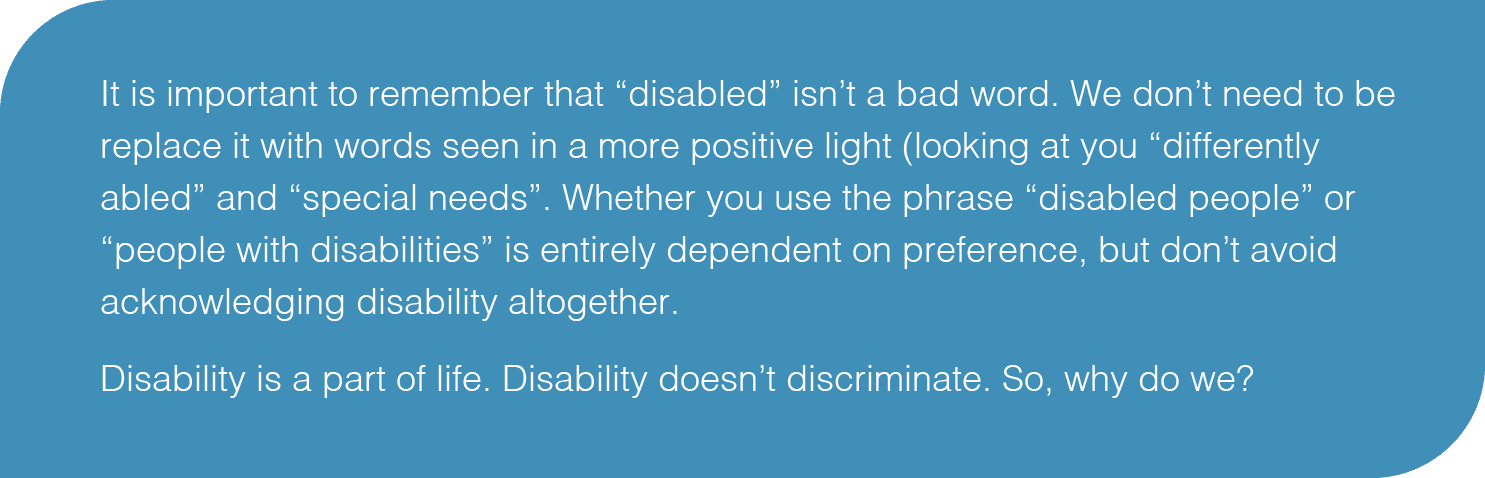
Disability comes in many different forms
In Part 1 of this series, we listed some common examples of accessibility barriers:
- A student uses a screen reader to read homework assignments, but today’s assignment seems to be missing critical information.
- A parent checks the school event calendar from the phone mounted on their power wheelchair, but half of the calendar is cut off.
- A teacher receives an important email with links to follow, but nothing happens when they try to navigate with their keyboard.
Let’s take a closer look at each example and how each person is affected.
The diligent student
Charlie attends school online, which means they receive all assignments through a student portal. When Charlie attempts the latest homework assignment, they notice large blocks of text that aren’t being announced by their screen reader. A screen reader is an assistive technology that scans the content visible on a computer screen and reads it aloud for the user. Charlie has low vision, so they can see that there is text on the screen, but they can’t read it without a screen reader. Charlie can’t do their homework without assistance.
The supportive parent
Hugh’s daughter is on the high school basketball team, and Hugh makes every game. While out shopping, Hugh gets a call from his boss asking if he can attend a cocktail hour with a potential client this week. He quickly pulls up the high school’s event calendar on his phone, but he can only see half of it. He tries to zoom in and out, but nothing changes. Hugh’s phone is mounted to his power wheelchair due to his limited hand mobility, so he can’t easily rotate it to see more of the calendar. Hugh can’t confirm his availability with his boss without assistance.
The new teacher
Gloria just transferred from teaching at another school, and she still has lots of paperwork to complete before school starts. While she is sorting through her emails, Gloria finds an important tax document she needs to complete. The email has a large button that says, “Click here,” but when Gloria uses her keyboard to browse the email contents, she is unable to visit the link. She tries another button labelled “Contact Us,” but when she presses SPACE or ENTER, nothing happens. Because Gloria does not use a mouse, she is unable to complete her tax document without assistance.
You may find yourself asking why the people from each example didn’t just ask for assistance, and that is part of the problem we’re hoping to highlight. As a society, we have spent years trying to hide disability because it makes us uncomfortable to think about, but anyone can become disabled at any moment. When we shift our mindset towards a more empathetic way of thinking, we begin to ask why the people from each example needed assistance. The answer is simple: accessibility has historically been treated as an afterthought.
It is our hope to change this. Basic features such as resizing text, changing color themes from light to dark, and zooming in or out shouldn’t be a special request. We believe that the user experience should be our first thought:
- Brainstorming sessions should include disabled voices
- Designs should focus on function before beauty
- Websites and apps should be tested by disabled people
Our current system of thought is clearly broken, but how do we repair the damage? We start by looking in the mirror.
Accessibility begins at home
In 2020, the COVID-19 pandemic brought the world to a standstill. Brick-and-mortar businesses had to quickly adapt to a digital world. Non-technical employees suddenly had to set up a home office and connect equipment based on instructions from tech support. Everyone was affected in one way or another, and for the first time in many people’s lives, they experienced inaccessibility.
By this time, Synergis had already helped many clients create accessible user experience (UX) and user interface (UI) designs, but we never made accessibility a top priority for ourselves. It has become clear to us that accessibility is not just an opportunity but a responsibility. We want to make a meaningful impact within our own organization and beyond.
We want to see a more accessible world
In 2024, Synergis underwent a major reorganization and welcomed some new faces to the leadership team. These changes brought a renewed passion for growth and a new passion for accessibility. We launched two new practice areas: Digital Accessibility & XD and Learning & Development. Our goal for these two new practices is to foster inclusive, accessible digital environments for all.
So where do we begin?
Before you dive into accessibility, you probably need to get buy-in from your leadership team. In Synergis’s case, we already had buy-in from leadership, so we hit the ground running. We understand that this isn’t always the case, so we’re going to discuss a few tips for speaking to your leadership team about the importance of accessibility.
- Don’t be afraid to be passionate
- Find ways to relate the data to your target demographics
- Be ready to answer questions about time and resources
Get excited about accessibility
Whether you are new to accessibility or have years of experience, showing your excitement for accessibility can immediately change the energy in the room. Don’t let yourself get caught up in all the things that need to be fixed; instead focus on the positive experiences you can create through accessibility. Find the balance between “this is broken” and “this could be amazing.” When you mention existing accessibility barriers, follow up with ideas for improvement.
Don’t forget the numbers
This may feel counter-intuitive after reading the previous paragraph, but it is important to be able to show your leadership how accessibility barriers can affect users within your existing or target demographics. For example, a university may be interested in the number of disabled people aged 18-44 compared to the number of people aged 18-44 currently enrolled at the university. Data isn’t always exciting, but pointing out a potential demographic that is being left behind by inaccessible universities could sway leaders’ decision to focus more on accessibility.
Have a loose game plan
No matter how great your pitch is, leaders will have questions. Be prepared by having a loose project plan to show that you have already done the groundwork and understand the commitment you’re asking for.
The following are a few questions your leaders may ask:
- How much is this going to cost?
- How long will it take?
- Who is going to do the work?
- Do we need to train people for this?
There will likely be some questions you don’t have immediate answers to. That’s ok. Set those questions aside to be answered in a follow-up email, ex. “I’m not sure, but I can look into it after our meeting and get you an answer tomorrow.”

Are you ready to take your first steps?
It’s ok if you don’t feel ready yet. Synergis is here to guide you through any uncertainty you may still have. In Part 3 of our accessibility journey, we’ll discuss accessibility audits and how to determine your school’s accessibility maturity.
This is only the beginning. You’ll be walking confidently through your own accessibility journey in no time.
Share this article
Let's get started.
"*" indicates required fields

